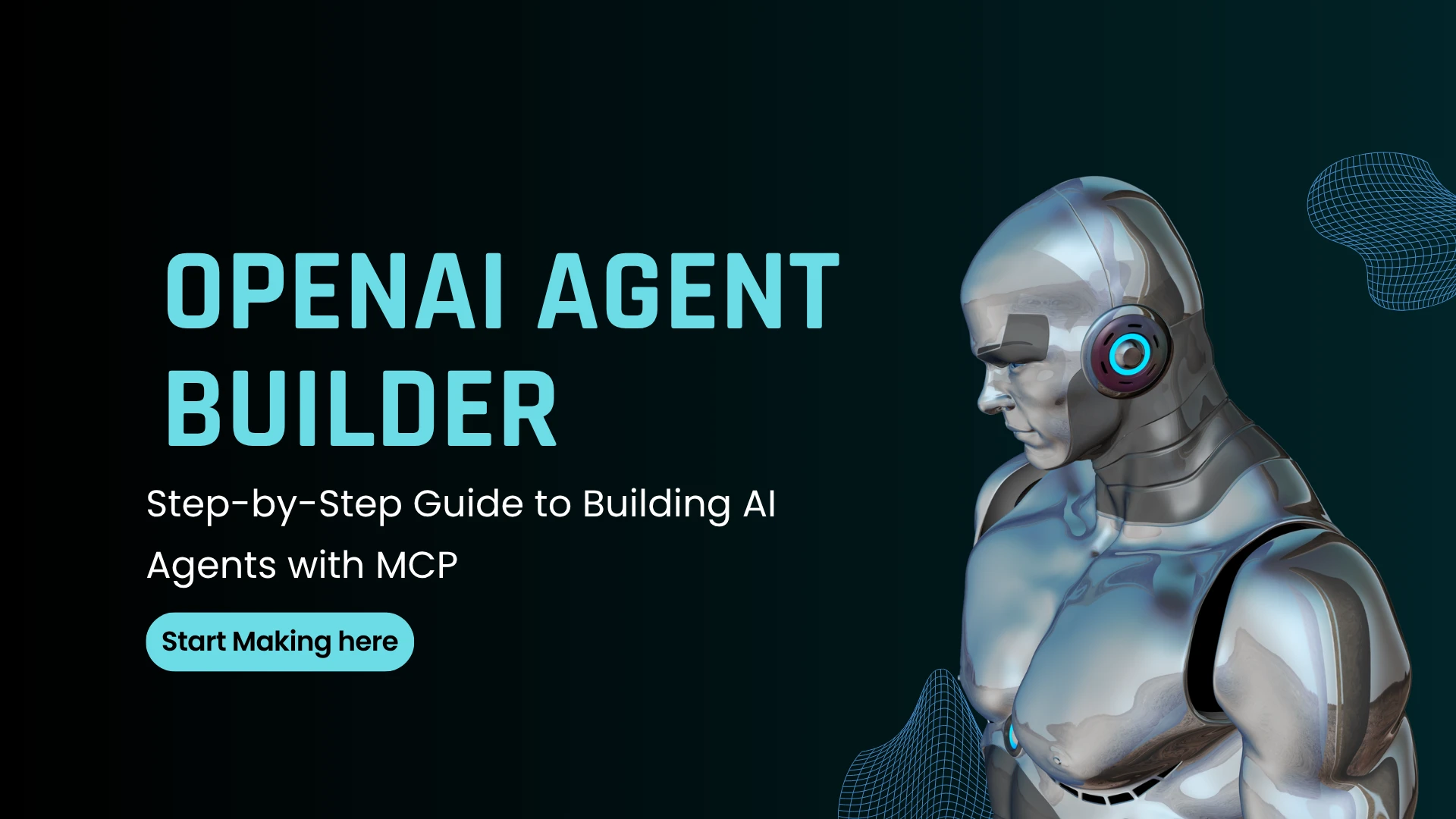Building AI agents that perform real-world actions just got easier with OpenAI Agent Builder combined with Rube MCP. This guide explains how anyone—developers and non-developers alike—can seamlessly create powerful AI agents using visual drag-and-drop tools powered by MCP servers. Learn the basics, setup process, and practical tips to build and deploy your first AI agent by integrating multiple apps without writing complex code.
Key Concepts for OpenAI Agent Builder with MCP
| Topic | Description |
| Agent Builder | Visual node-based AI workflow builder by OpenAI |
| MCP (Multi-Cloud Proxy) | A universal server connecting AI agents to hundreds of app integrations |
| Rube MCP | A flagship MCP server that dynamically connects to 500+ apps like YouTube, Slack, and HubSpot |
| Guardrail Nodes | Safety controls for managing harmful input, hallucinations, and PII |
| Vector Store | A search tool for accessing knowledge bases or documents to supplement AI responses |
| Export Options | Agent logic exportable as Typescript or Python code |
| Target Users | Developers and non-technical users looking to build or embed AI agents |
| Common Use Cases | Customer support bots, CRM automation, ticketing, scheduling, marketing, and social monitoring |
What is OpenAI Agent Builder with MCP, and Who Should Use It?
OpenAI Agent Builder is a drag-and-drop visual platform that simplifies AI agent creation. It lets users combine various “nodes” like agents, guardrails, and MCP connectors to build workflows that understand and act on user queries. The interface is intuitive enough for non-programmers yet flexible for developers to extend functionality with exported code.
This tool bridges the gap between complex custom AI development and plug-and-play solutions. It suits:
- Software developers wanting rapid prototyping with extension options
- Businesses automating customer service, sales, or internal workflows
- Enthusiasts exploring AI without heavy coding
Prerequisites Before Building Your First AI Agent
- Create an OpenAI account and add billing details.
- Verify your organization settings to access the Agent Builder preview.
- Access hosted MCP servers like Rube MCP to connect to external apps.
- Familiarity with basic concepts of workflows and APIs helps but is not mandatory.
The platform also provides templates for quick starts.
What is Rube MCP and Why Use It?
Rube MCP acts as a universal connector, routing requests from AI agents to appropriate third-party services such as Slack, Gmail, YouTube, and HubSpot. By managing tool loading dynamically based on context, it optimizes usage within AI models’ memory windows. Benefits of using Rube MCP include:
- Access to 500+ applications without individual integrations
- Scalability as your agent grows in features
- Better performance and reduced latency
Example: Building a YouTube Q&A Agent: Step-by-Step Guide
Step 1: Start with the Start Node
Click ‘+ Create’ to open a blank flow. The Start Node acts as the entry point, accepting user input variables.
Step 2: Add Input Validation with Guardrail Node
Guardrails scan incoming queries to:
- Remove personal data (PII)
- Block harmful or offensive content
- Prevent prompt injections (jailbreaks)
- Verify facts via vector store knowledge
Configure each option accordingly to ensure safe and reliable user interactions.
Step 3: Add the Agent Node with Rube MCP
This node acts as the ‘brain’ executing AI commands. Setup settings such as:
- Agent name (e.g., YouTube Q/A Agent)
- Instructions on agent behavior
- Model selection (like GPT-5)
- Enable chat history for context
- Add Rube MCP server with API key for third-party access
- Attach Vector Store ID for retrieval-augmented generation (RAG)
Step 4: Define Fail Path with End Node
Connect failed guardrail results or errors to the End Node, which cleanly terminates the flow and outputs JSON results.
Step 5: Test Your Agent
Use Preview mode to enter queries and observe agent reasoning and responses in real-time. Adjust parameters as needed.
Expanding Your AI Agent Capabilities
OpenAI Agent Builder supports 12 node types divided into Core, Tools, Logic, and Data sections. Mix and match to create advanced workflows:
- Core: Agent, End, Note
- Tools: File Search (Vector Store), Guardrails, MCP Integration
- Logic: If/Else branching, While loops, User approval steps
- Data: Data transformation, global State management
These features offer powerful customization and robust controls for production use.
Real-World Use Cases Enabled by Agent Builder and Rube MCP
| Industry | Tools Involved | Use Cases |
| Customer Support | HubSpot, Zendesk, Gmail, Slack | Automate ticket creation, sync customer data, and send follow-ups |
| CRM | Salesforce, Apollo, Freshdesk | Lead updates, alerts on high-value interactions, weekly pipeline reports |
| Ticketing | Jira, Trello, Linear | Bug report sync, task assignments, cross-platform issue tracking |
| Productivity | Google Calendar, Notion, Gmail | Meeting scheduling, note generation, task reminders |
| Development | GitHub, GitLab, Sentry | Error-based ticket creation, deployment sync, CI/CD triggers |
| Social & Marketing | Twitter, LinkedIn, YouTube, Facebook | Cross-post updates, brand monitoring, social lead capture |
Pricing and Getting Started With Composio and Rube MCP
| Plan | Monthly Cost | Tool Calls Included | Support Level | Key Feature |
| Totally Free | $0 | 20,000 | Community Support | Basic access, no credit card required |
| Ridiculously Cheap | $29 | 200,000 | Email Support | Higher limits, email support |
| Serious Business | $229 | 2,000,000 | Slack Support | Premium calls and dedicated support |
| Enterprise | Custom Quote | Custom | Dedicated Support & SLA | Secure, scalable, tailored plans |
Sign up for free and explore tools with no initial cost. Start building robust AI agents using Rube MCP’s universal connectivity.
Conclusion
OpenAI Agent Builder, combined with Rube MCP, revolutionizes building AI agents by simplifying integrations and workflows. Whether you’re automating customer support, CRM, or productivity tasks, this platform lets you prototype rapidly with visual tools and expand via code exports. Adopting this approach ensures agility, safety, and scale in deploying intelligent agents across industries.
Get started today at OpenAI Agent Builder & Rube MCP to unlock the full potential of AI-driven workflows.
| Homepage | www.sarkarijobfeed.com |
Frequently Asked Questions (FAQs)
What is an example of a liquidity management agent?
An AI automating cash flow analysis and payment scheduling to improve liquidity.
How does OpenAI Agent Builder work with MCP?
It visually connects AI to tools/services via MCP servers for real-world actions.
What is MCP in agent workflows?
A Multi-Cloud Proxy that centralizes connections to many apps and APIs.
Can beginners use Agent Builder without coding?
Yes, drag-and-drop interface enables easy building without programming.
What does a Guardrail node do?
It safeguards inputs by filtering harmful content, PII, and hallucinations.
Is code export supported?
Yes, you can export agent logic as Typescript or Python for customization.