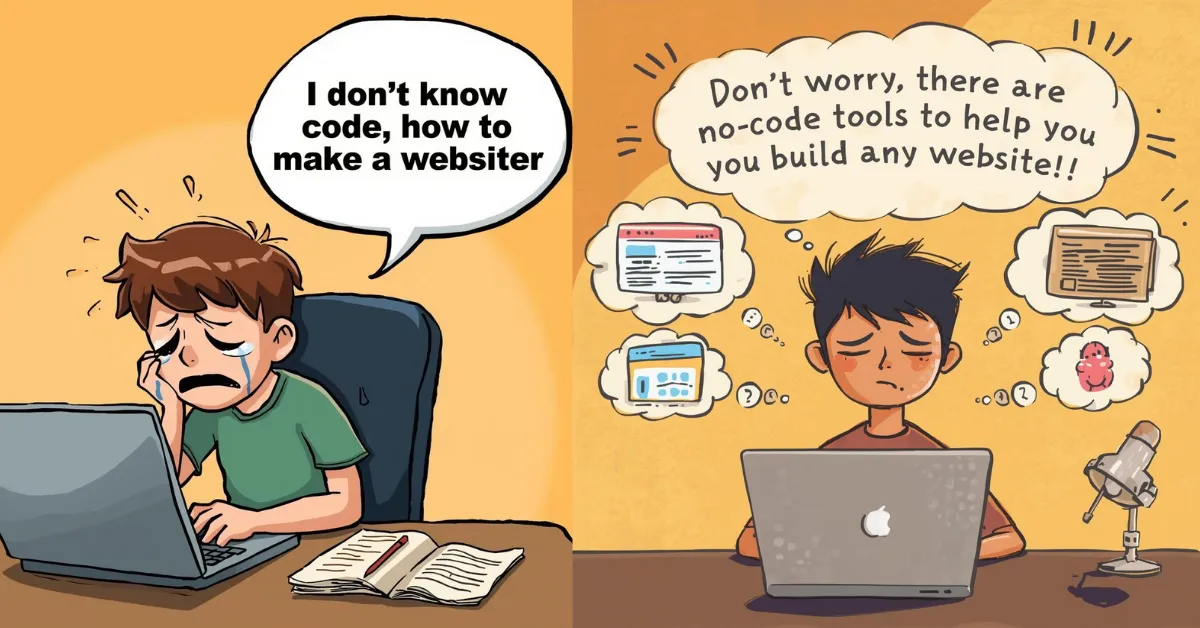In today’s digitalized era, the demand for building professional, functional websites and web applications is rising fast. The challenge? Not everyone knows how to code for web development, and hiring developers can be costly and time-consuming for some.
This is where no code web development platforms come into play! Revolutionizing how websites are made by allowing users to build them without writing a single line of code. Whether you are a solopreneur, a small business owner, or an entrepreneur with a startup idea, these platforms enhance web development.
They enable almost all non-tech-savvy developers to launch their own website. This article explores the best 5 no code web development tools of 2025, with their key features, pricing plans, ideal users, use cases, and offers guidance on choosing the best platform for you.
Why are No Code Web Development Platforms trending today?
No code web development tools have evolved drastically in recent years. They empower users to visually design, build, and deploy websites and apps with drag-and-drop builders. They offer pre-built templates and integrated workflows.
For solopreneurs and businesses, these tools ensure faster time-to-market with less reliance on technical expertise. For individuals, no code platforms offer a creative outlet and a chance to monetize ideas quickly. Choosing the reliable tool among these top 5 no code web development platforms ensures your website is secure, scalable, and efficient..
Top 5 No Code Web Development Platforms in 2025
1. Webflow: Best for Design-Centric Custom Websites
Who it’s for: Designers, digital agencies, marketing teams, and businesses needing visually stunning, customizable websites with dynamic content.
Features:
- Drag-and-drop visual editor with rich interactions and animation capabilities
- Built-in CMS for blogs and dynamic content management
- Hosting infrastructure with SSL and fast load times
- SEO management tools integrated for better search rankings
- Ability to add custom code snippets for advanced customization
Pricing:
- Free tier available with Webflow branding
- Basic CMS plan starts at $18/month
- Business and Enterprise plans scale up to $36/month and beyond
Use cases: Portfolio sites, marketing landing pages, e-commerce storefronts, content-rich blogs, and complex design projects requiring pixel-perfect control.
Why choose Webflow: It offers a level of design freedom usually reserved for custom-coded websites, making it perfect for users who value aesthetics and performance without sacrificing ease of use. Though it has a steeper learning curve compared to simpler builders, its power justifies the investment.
2. Bubble: Best for Complex Web Applications & MVPs
Who it’s for: Startups, entrepreneurs, and businesses who want to build interactive, scalable web applications without code.
Features:
- Visual workflow and logic builder capable of handling complex business processes
- Customizable database management integrated with user authentication
- API integrations to connect with payment gateways, third-party services, and external data sources
- Hosting and infrastructure are handled natively on the platform
- Marketplace of plugins and extensions to add enhanced functionality
Pricing:
- Free plan for testing and basic apps
- Personal plan starts from $32/month
- Professional and Team plans can go up to $399/month for growing businesses
Use cases: SaaS platforms, marketplaces, social networking sites, customer portals, and internal business tools requiring non-trivial logic.
Why choose Bubble: Its powerful backend features and workflow automation enable entrepreneurs to bring complex ideas to life without coding. Though it takes time to master, it’s ideal for those wanting a future-proof, scalable application.
3. Wix: Best for Beginners & Small Businesses
Who it’s for: Non-technical users, small businesses, freelancers, and bloggers seeking quick, ready-to-launch websites with less hassle.
Features:
- Extensive library of designer templates
- AI-powered Wix ADI for automatic site creation
- Drag-and-drop editor optimized for ease of use
- E-commerce functionality with a shopping cart and payment processing
- SEO wizard and marketing tools integrated
Pricing:
- Free tier available with Wix ads and subdomains
- Combo plan (for personal use) at $16/month
- Business and e-commerce plans starting at $23/month
Use cases: Personal blogs, portfolios, informational business sites, small online stores, event and restaurant websites.
Why choose Wix: Its simplicity and guided website-building process make it a great choice for users without a design or technical background. The platform manages hosting and maintenance, allowing you to focus on content.
4. Airtable + Softr: Best for Internal Tools & Client Portals
Who it’s for: Businesses needing to build internal dashboards, client portals, or lightweight apps driven by data without coding.
Features:
- Airtable offers spreadsheet-database hybrid to store and organize data
- Softr provides a front-end builder to create websites/apps on top of Airtable data
- User authentication and membership controls
- Integrations with popular tools like Zapier for workflow automation
Pricing:
- Airtable starts at $10/user/month for advanced features
- Softr pricing begins at $59/month for business plans
Use cases: Internal CRM dashboards, client portals, inventory tracking apps, project management tools.
Why choose Airtable + Softr: This combo empowers businesses to turn structured data into user-friendly apps without developers, streamlining operations and improving collaboration.

5. Framer: Best for Modern Visual Design and Prototyping
Who it’s for: Designers and teams focused on modern, high-fidelity websites with smooth interactions and prototype-to-live-site transfer.
Features:
- Intuitive drag-and-drop editor with advanced animation options
- Real-time collaboration and design sharing
- Integration with popular tools like Figma and Sketch
- Hosting and performance optimization included
Pricing:
- Free plan with basic capabilities
- Pro plan starting at $20/month
Use cases: Creative portfolios, promotional microsites, design agencies, and product showcases demanding interactive visuals.
Why choose Framer: It bridges the gap between design prototypes and live websites, perfect for creative professionals who want to maintain design integrity.
Choosing the Right No Code Platform: What to consider?
It also depends on the type of website or app needed. Before choosing the right no code web development platform, ask questions from yourself questions:
- Are you building a simple informational site?
- An e-commerce store?
- A complex marketplace?
- An internal business tool?
This diversity has led to a wide variety of platforms specialized for different needs. Consider these things:
- Skill Level: Beginners benefit most from Wix’s simplicity, while more design-savvy users might prefer Webflow or Framer. Entrepreneurs building apps should lean toward Bubble.
- Project Complexity: Simple informational or e-commerce sites work well with Wix and Webflow. For custom apps and workflows with database needs, Bubble shines. For internal business tools, Airtable + Softr is ideal.
- Budget: Free tiers are a great way to test platforms. Small businesses may find Wix and Webflow plans affordable. Startups requiring scalability will need to budget for Bubble’s higher-tier plans.
- Design vs. Functionality: Prioritize Webflow or Framer if design detail is paramount. Bubble is unmatched for backend logic and app complexity.
- Support and Community: Platforms like Wix and Webflow have large user communities and extensive tutorials, making learning easier.
Overview Table: Features and Pricing Comparison
| Platform | Best For | Starting Price | Key Features |
| Webflow | Design flexibility & CMS | Free / $18/month | Visual editor, CMS, SEO, hosting |
| Bubble | Complex web apps & MVPs | Free / $32/month | Workflow automation, database, APIs |
| Wix | Beginners & small businesses | Free / $16/month | Templates, AI builder, e-commerce |
| Airtable + Softr | Internal tools & portals | $10/user + $59 | Data management + front-end builder |
| Framer | Designers & prototyping | Free / $20/month | Interactive design, collaboration, hosting |
Check more useful tools to make websites without coding knowledge
Conclusion
No code web development platforms have transformed the digital landscape, offering unprecedented accessibility to website creation. The best platform depends on your specific needs, technical skills, and budget.
For visually rich, content-driven websites, Webflow stands out, while Bubble empowers entrepreneurs building complex interactive applications. Wix remains the most user-friendly for beginners or those needing simple business sites or e-commerce stores.
Airtable + Softr provide excellent solutions for businesses requiring custom internal tools without coding, and Framer delivers exceptional capabilities for designers needing seamless design-to-live workflows.
By selecting the right no code web developement tool, you can launch a professional, scalable website or app that meets your goals efficiently—without writing code.